Online 3D Configurator
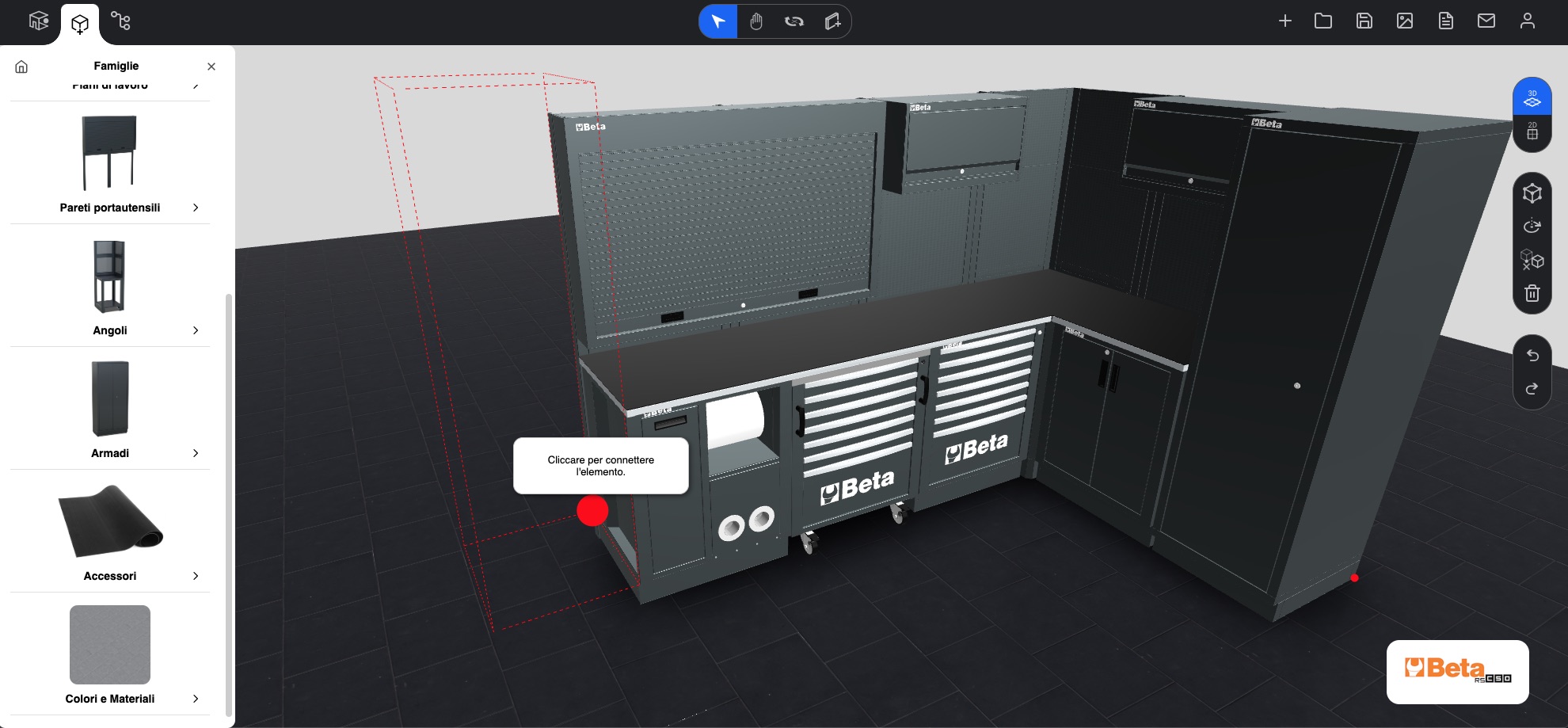

Configure Products in 3D, Easily and Precisely
Our online 3D configurator is a powerful application that offers a unique and engaging experience in the configuration process to any type of user.
The user-friendly nature of our 3D configurator allows users to explore and customize products in real-time, easily and precisely.
With the online 3D configurator, the user becomes the designer, creating unique configurations and detailed informative reports.
The user-friendly nature of our 3D configurator allows users to explore and customize products in real-time, easily and precisely.
With the online 3D configurator, the user becomes the designer, creating unique configurations and detailed informative reports.
Product Library

The product library of the 3D configurator is an essential component that facilitates navigation and selection of products.
The library provides users with intuitive and structured access to categories and products available for configuration,
offering users a clear view of available options, overall enhancing the usability of the 3D configurator.
Configuration Rules
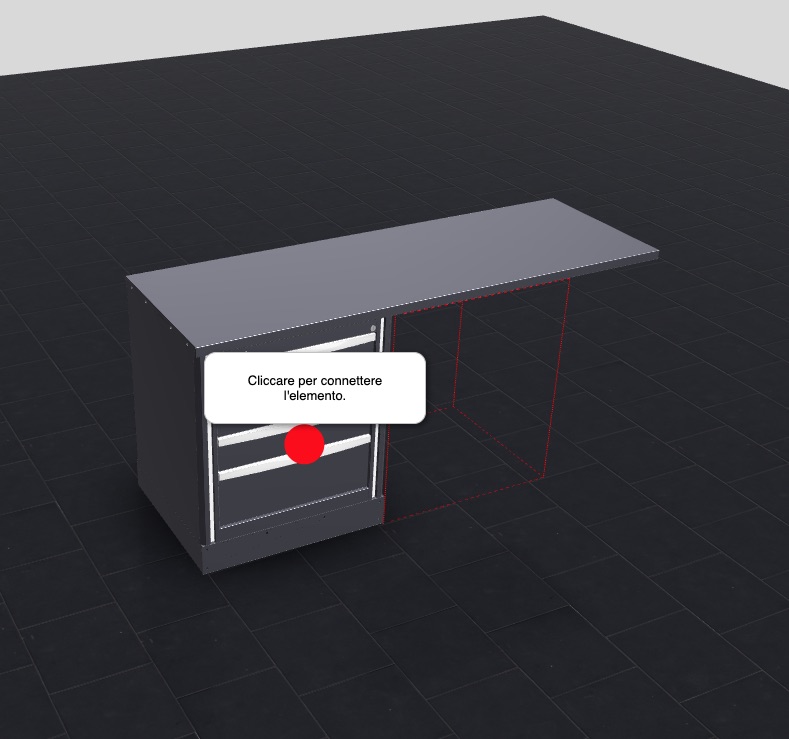
Configuration rules in our 3D configurator are a fundamental part of the product customization process.
The rules define constraints and restrictions, designed to guide users during the product configuration process, providing realistic and feasible options, ensuring that the final product complies with the specified requirements.
The rules define constraints and restrictions, designed to guide users during the product configuration process, providing realistic and feasible options, ensuring that the final product complies with the specified requirements.
Product Reports

The report of products entered in the configuration is a document generated by the system that summarizes and synthesizes the choices made by the user during the configuration process.
The report provides a detailed account of components, technical specifications, and selected options for each product in the configuration.
2D View with Dimensional Quotes
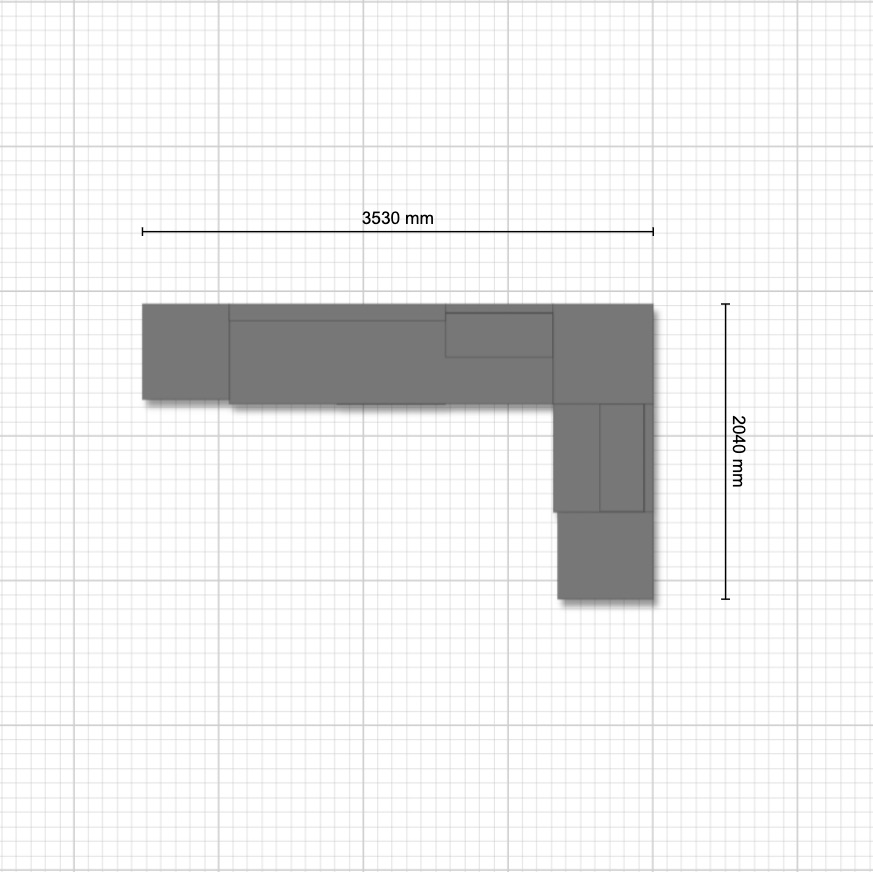
Global dimensional quotes take center stage in this view, offering essential information on the overall dimensions of the configuration.
Users can easily view width, depth, and other key measures, allowing them to make targeted changes and ensuring that the final product meets their needs.
Save Your Configuration
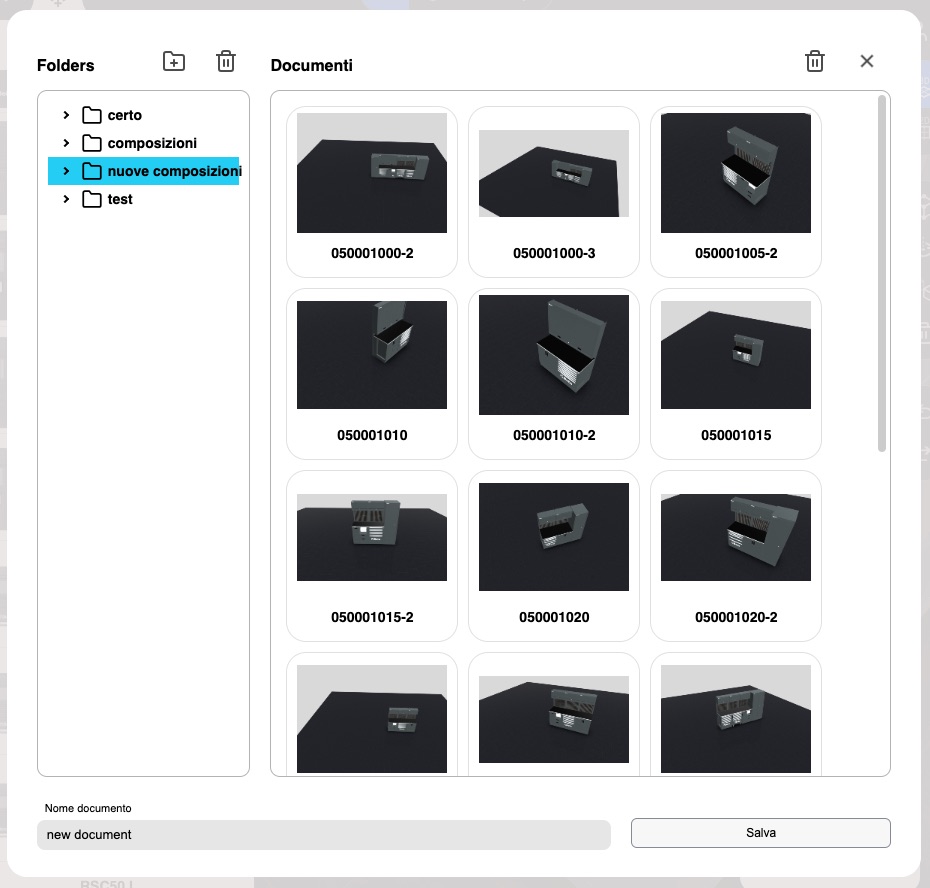
Saving configurations allows users to preserve the results of their work, retaining the aesthetic and functional choices they have carefully selected during the customization process.
In other words, it allows them to resume exactly where they left off, without the need to redo every minor modification on each visit.
Share Your Configuration
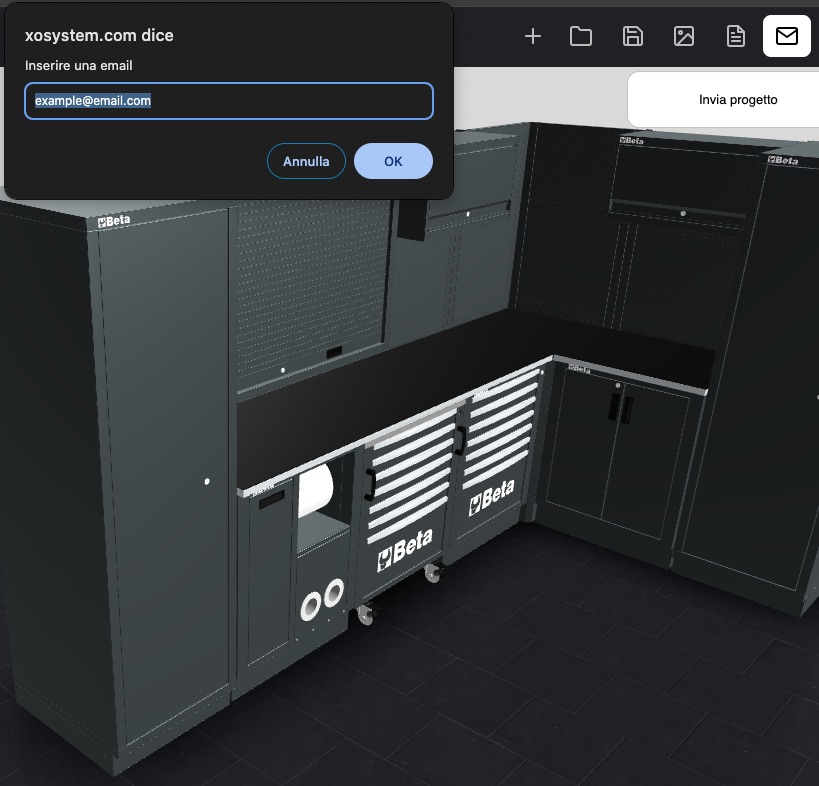
Imagine just completing the perfect configuration of a product that reflects your unique style and preferences.
Now, with a single click, you can send it directly to the email inbox of clients or colleagues.
This feature allows reviewing, editing, and, if necessary, resharing the configuration without starting from scratch.
 Domusplanner
Domusplanner